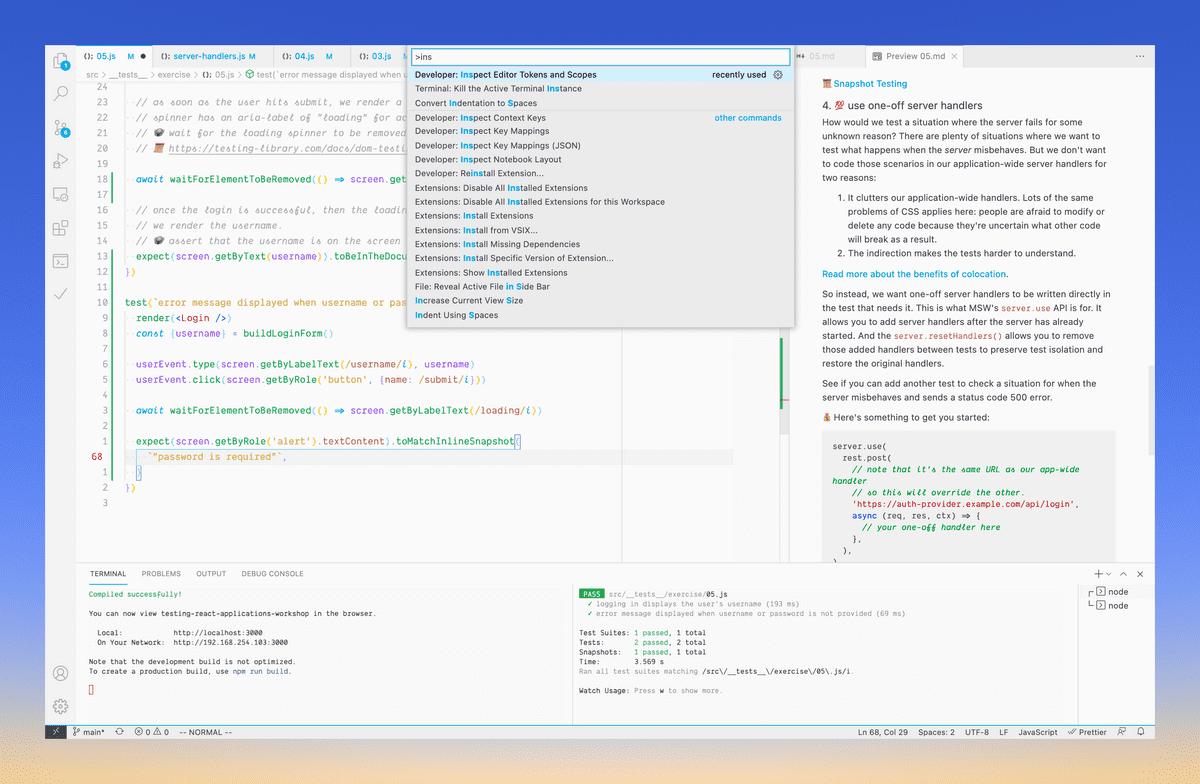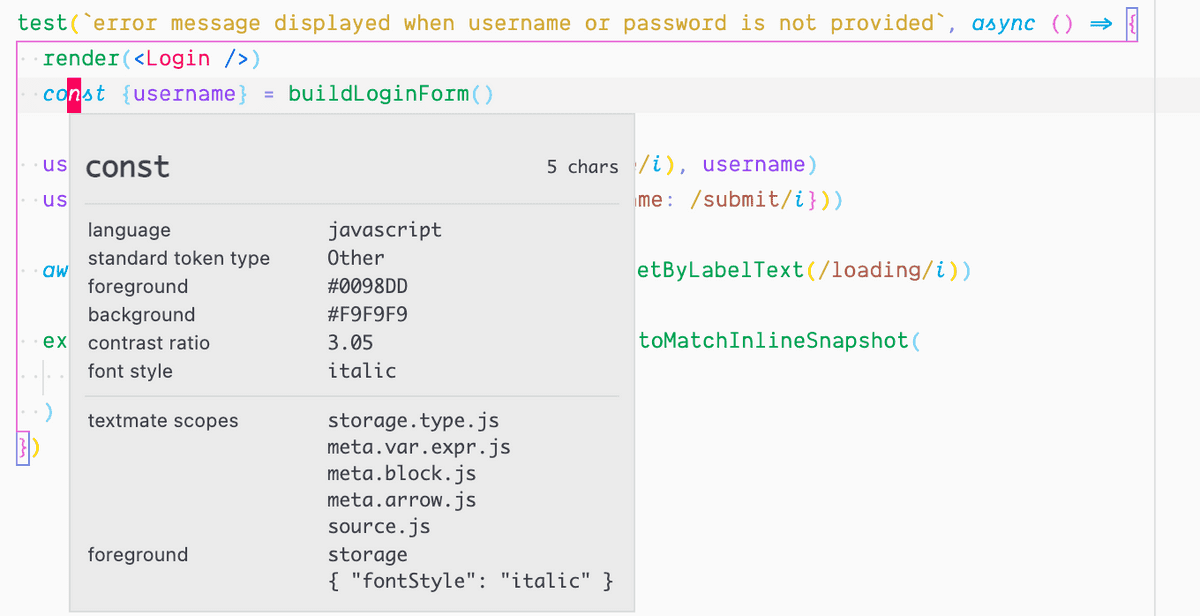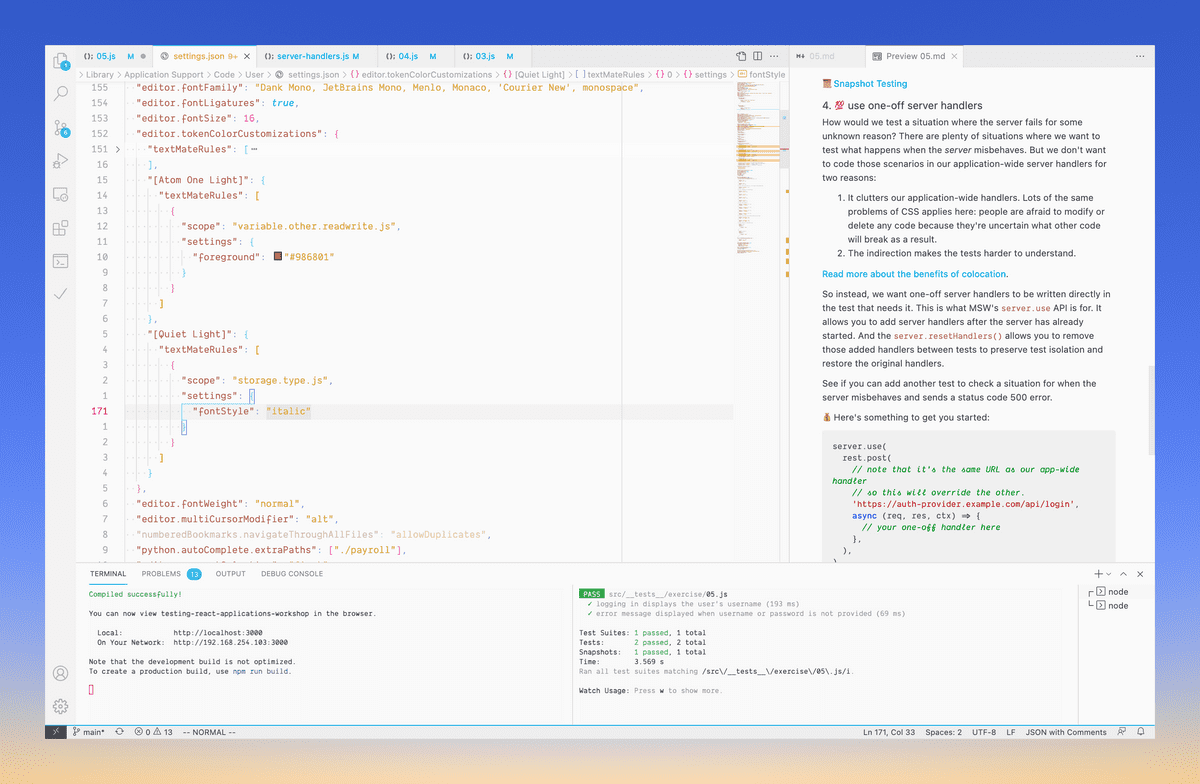2021 July 26thCustomizing VSCode Token Colorsvscode
In VSCode, open command palette and search for "Inspect Editor Tokens and Scopes". This will allow you to identify which scopes you want to modify.
For example, I want to modify the const keyword.
I now know that one way to modify it is to use its scope storage.type.js. So go to your settings.json, then under "editor.tokenColorCustomizations", add it in. In my case, I want it modifed on a per theme basis, so I create an object for that theme.
Related: